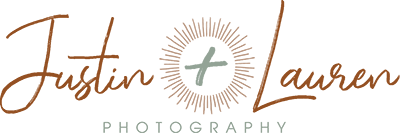Alright, it’s time to get real with the business side of the business.
We started our business about 2 years ago, and we had a TON a questions. How we do we make this thing legal? (That’s a post for another day). How do we collect payments from clients? How do we get signatures on contracts from clients? How do we deliver tens or hundreds of photos with huge file sizes? We don’t know how to code, so how do we design a beautiful website that potential clients can go to and check out our work?
And we had no one to ask.
We did A LOT of Googling and just figured it out by trial and error and some failure.
Although failure can often be a springboard for success, we’re here to save you that time, and some money, and be that sounding board for advice that we never had.
So here it is: 4 Tools to Streamline Your Photography Business Workflow.
Dubsado
What do we use it for?
Dubsado is great with business management and client management. It allows you to do a ton a things – all from one place.
- Add clients to your calendar and set up reminders: What a nightmare it would be to accidentally double book someone and have to call last minute to cancel. The calendar view on Dubsado allows you to see all your jobs, as well as when invoices are due.
- Create electronic invoices and receive payments: We have our account set up to receive payments through PayPal. When creating invoices, you can set up payment schedules with automated reminders to go out to clients to remind them when their payments are due. You can also apply discounts.
- Create and send contracts and sign electronically: Are you a lawyer? We definitely are not. Luckily, Dubsado has you covered and has template questionnaires and contracts for just about everything you can think of. If you’re still unsure, definitely always consult an actual lawyer. You can also setup to do lists and probably the most exciting function: a workflow. For instance, let’s say for every client you book, you send a welcome email. After they make a payment, maybe you send a questionnaire or styling tips. From the Workflow section, you can streamline all of your functions and interactions with each client to go out when you need them to. This is super awesome because no one likes to spend all day at the computer writing and copy editing emails, so it gives you time back to be with your family, get some things around the house done or work on that personal project you haven’t had time for. Once you set it up, the program does all the work for you.
- Send emails and keep all email communication in one place: From your client portal you can send emails and see a list of all other emails that have been exchanged. No more searching through your inbox the day before the wedding trying to find that message from 2 months ago where they told you their mother’s first name.
Bonus: This is also a great tool to keep track of bookkeeping for filing your taxes – because who likes to keep up with that throughout the year? It’s a necessity, but an annoying one. Under the Transactions page, you can filter results from the current year to get a break down of your income based on the clients you’ve already added. Too easy!
Code “Justin and Lauren”save 20% of your first month of year

Pass+
What do we use it for?
Galleries! Every session we book, all of the images we deliver to clients get loaded on to Pass+. We have an account with unlimited storage, so we’re able to store our client’s photos for an extended amount of time. Client’s also have the ability to share their private gallery with friends and family, as well as download web size and hi-res versions of their images.
Another awesome function is Pass+ has a relationship with print labs, so you can either self fulfill product orders for prints, canvases or photo albums, or your client can order it themselves.
One last benefit, is the ability to create coupons and run promotions. You can determine the amount of time you want to run the promotion for, choose who you want the email to go out to and then track the analytics on the back end. You can also set up some sales automation, like for instance, an abandoned shopping cart. If a client adds something to their cart but never checks out, you can set up an automated email to go out and remind them about it and then track your conversions in the analytics, which is pretty dope.
Code “G5LY” Get 1 month free on any paid plan
Squarespace
What do we use it for?
A website is a must have for a photographer, in our humble opinion. It just adds to the professionalism of your overall persona or brand. There are things you can do on a website that really don’t have a place anywhere else, like a blog, for instance.
There’s a bunch of options out there: Wix, Weebly, WordPress – lots of W’s. We’re not here to badmouth any business but some are more user friendly than others. We tried other website builders, and it just didn’t work out. Functionally, we cannot recommend Squarespace enough, and their built in SEO spaces are a huge help — plus they have an app to manage your website and track analytics.
Here’s a little freebie for you to get started: GIMME10
Save 10% on any plan.


Squaremuse
What do we use it for?
Not a fan of Squarespace’s templates? You can really customize your website with a Squaremuse design kit. Simply choose the template that will best showcase your business and images and you’ll be sent step-by-step instructions on how to build your website. Here’s a big time secret, our template is called D’Avella and will currently run you $199.
Don’t want to take the time to install everything yourself, because ain’t nobody got time for that! No worries, you can purchase a package to have everything setup for you.
Need a discount? Last year they ran a pretty sweet Black Friday deal (Up to 45% off Design Kits). Just call it an early Christmas present to yourself.
Code “”Element15” save 15% on Custom Elements


Are these the only programs out there that have these capabilities? Nope. But they are the ones we chose based on function, reputation and cost. Whether you choose one of these companies or one similar to them, we definitely recommend having something to help streamline your business workflow, give your business a professional look and, most importantly, save you time.
We also want to say that these programs should not replace all of your interactions with your clients. Still do personalized communication with them or still get on a Facetime call and truly get to know them. These products should save you time in the monotonous tasks.
So there you have it, the behind the scenes of how we run Justin and Lauren Photography. Have any questions or added advice? Drop us a line in the comments!
Disclaimer: We have not been paid by any of these companies to write this blog post or review their services. We actually use them. However, we may receive an affiliate commission or discount if you utilize the links or promotion codes provided.